
Yesterday, I shared with you my quest for a clean inbox and how I found it. Today, I will share how I kept the email inbox clutter-free over the past month, successfully. I am proud to say, I did not again rebound into a hundred emails in the box.
Remember our analogy that clearing our inbox is like cleaning our house while boys live in it? We may achieved a level of cleanliness and organization that we can live with, but maintaining that on a daily basis seems like an exercise in futility. Just like my home needs constant maintenance and pick-ups (even throughout the day) to keep it livable, so does my inbox.
 There are ways I have found to simplify the process. Here is what I do nearly every day.
There are ways I have found to simplify the process. Here is what I do nearly every day.
1) Remember that the delete button is my best friend. If something falls into the trash, I can always retrieve it within a certain time. But if it is gone, it’s gone. No one has died because I deleted their email or newsletter. In contrast, the more I delete, the better I feel (why do I now want beans for every meal?).
2) Set aside an email time to ruthlessly delete these emails. Mine is 2:00 in the afternoon. My goal is, as fast as I can, to get my inbox down to the dirty dozen. If I don’t, I start feeling a little panicky. These things really do reproduce rapidly, and I want to stay on top of them.
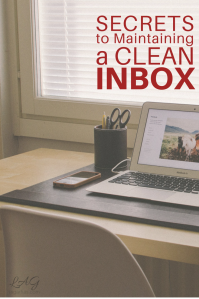 3) Unsubscribe to something every day. It really takes less time that I thought. I hit the little link at the bottom of fast-food flyers, political ads, and other nonsense that I really don’t need any more. It gives me, usually, just a pop-up to confirm, and there. No more from them. This effort to unsubscribe little-by-little has reduced my daily email dramatically; I now am staying around 50 every day.
3) Unsubscribe to something every day. It really takes less time that I thought. I hit the little link at the bottom of fast-food flyers, political ads, and other nonsense that I really don’t need any more. It gives me, usually, just a pop-up to confirm, and there. No more from them. This effort to unsubscribe little-by-little has reduced my daily email dramatically; I now am staying around 50 every day.
4) Put the blogs in a reader rather than the inbox. This is strange advice from someone who just asked you to subscribe to her blog by email, but I feel compelled to tell you that is not the smartest way to go. Home educators and writers are both markets of people who should read blogs regularly to keep up with the latest ideas, to get the free stuff, and be encouraged in well-doing. If they all go in the inbox, they will get lost and not read. I put mine on my phone’s reader. I love that, because in my evening rest time, waiting at the doctor’s office, or any time I have a spare minute, there is my very own “virtual magazine” of articles I am guaranteed to like. I have better kept up with my favorite blogs this way. If you don’t have a “smart phone,” I would suggest putting them on a free google reader or your homepage (that’s what the ‘add RSS’ button is for).
Then, just like junk mail, unsubscribe to your email subscriptions. Except mine. You really need mine everywhere. : ) Just kidding!
5) File just a little. Remember that not all emails should be filed. Most of them should be – say it with me – DELETED! However, there are one or two every day that we can’t part with. I know. There is that sale coupon and I’m out of printer ink; then comes the shipping info on the Christmas gift; and the writing info for a future project. Some things aren’t actionable anymore, but still hold sentimental value (the encouraging word; correspondence with a far relative).
I have just a few file folders for some cases. I don’t want to file everything; that takes too much time and is very cumbersome. But only things I can’t bring myself to delete – emails from Dad; crochet patterns; emails from readers; past “Ask the Grads” correspondence; Dover samples – these make it into folders. Then, on the rare event that I need them, I can find them.
6) Attack with the smart phone. I delete throughout the day from my smarter-than-i-phone. That helps my afternoon delete session take less time. But I try not to take much time on this; I want my eyes on my loved ones, not smarty.
7) Correspond once a day. I found this out the hard way. Email back right away, and you get another response right away. Then my turn, then her turn. Soon, I have spent an hour on back-and-forth emails with one person (should have just called!). This is not helpful to her or me. I cut it back by trying (trying!) to email at my appointed time and leaving it at that. Answering later keeps the conversation short and to the point.
Now, some of my readers are laughing and pointing fingers at me now, because I don’t always keep this rule. I know. I email close friends more often, and I may spend spare time chatting about something for fun on purpose. But I try to keep my correspondence in its place so I have more time with my family.
8 ) Remember that the inbox is a tool, not a master. Keeping on top of it – practicing email dominion, if you will – is just better stewardship of my time. I can see at a glance what is important and what is not, what needs my attention and what does not, and what I must act upon and what I should not. Now, I don’t get a panicked feeling when I look at my inbox.


I enjoyed your sense of humor; as I was reading along I never thought I’d have that “beans” poem run through my head! Thanks for the inbox tips. Glad you found a way that works and that you now have your inbox all cleaned up. Good job.
My children were horrified when I started chanting the “beans” rhyme the other day while cooking them in my crock pot. It was not the type of poetry they expect from their mother. ; p
Well-done again! I see these posts in a magazine somewhere, women reading them whilst waiting for the doctor. One of the famous bloggers in Blogging Heroes recommended Bloglines for an alternative to Google Reader, so I thought I’d just pass it on. I have to look into both as I have no reader whatsoever and only know my friend LeaAnn says I need one. Here’s the link to Bloglines’ FAQ page.
http://bloglines.com/help/faq#What